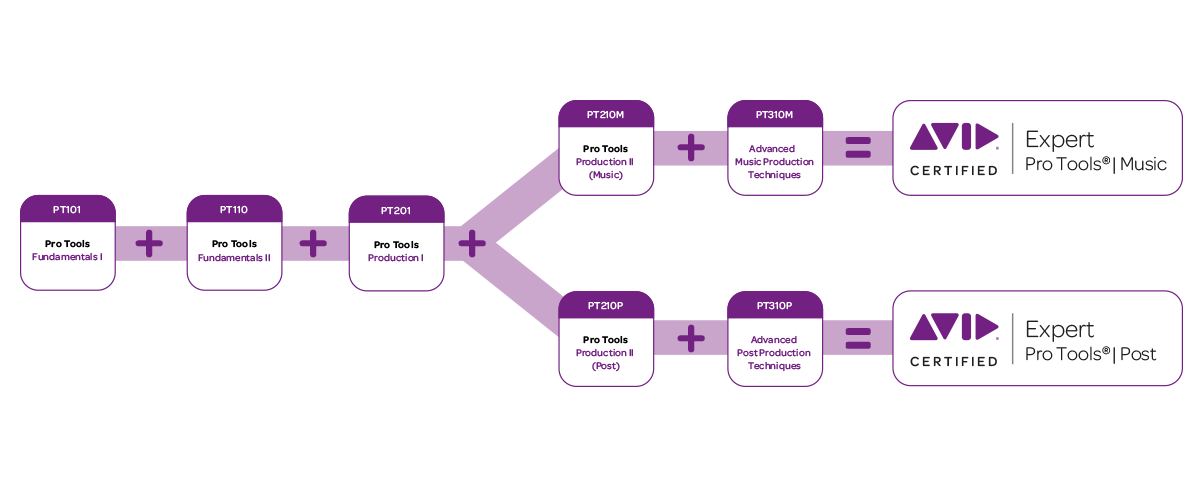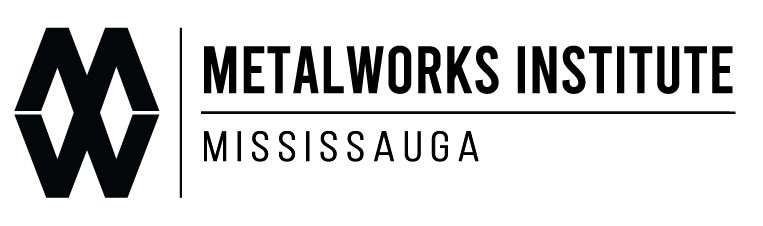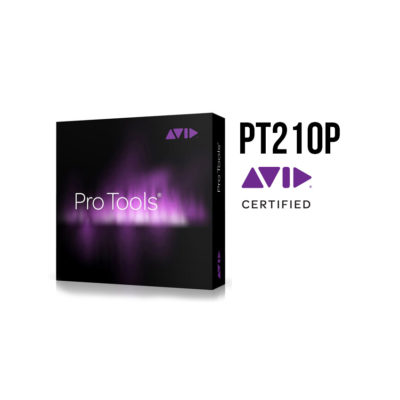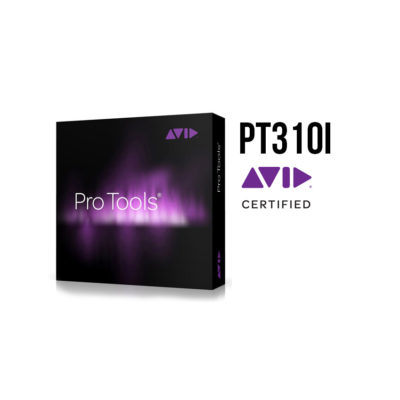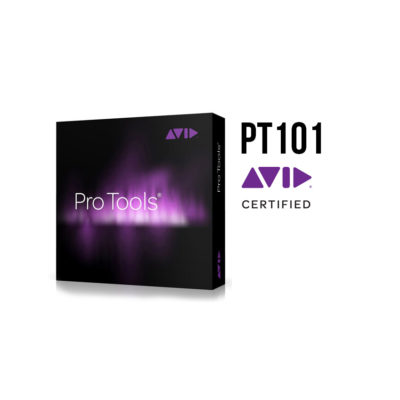Pro Tools 310P: Advanced Post Production Techniques
$1,995.00
Pro Tools 310P: Advanced Post Production Techniques focuses on the advanced operation of Pro Tools in a professional post production environment. This course offers technical insights into both Pro Tools hardware and software.
Hours: 3 days (24-30 hours)
Prerequisities
Pro Tools 101: Introduction to Pro Tools
Pro Tools 110: Essentials of Pro Tools
Pro Tools 201: Pro Tools Production Essentials
Pro Tools 210P: Pro Tools Post Production Techniques.
Prior to taking the Pro Tools Post Expert certification exam, students must have successfully completed the above 200-series courses and acquired Pro Tools Post Operator certification
Training
There are currently no scheduled dates for this course.
For a list of upcoming training sessions please contact:
proschool@metalworksinstitute.com
Topics Include:

Software Configurations
System Configurations
Where this course fits in the Pro Tools Certification Path