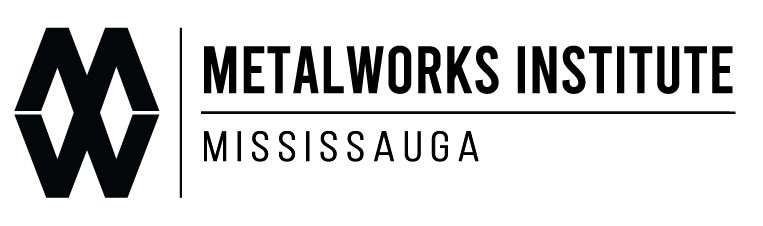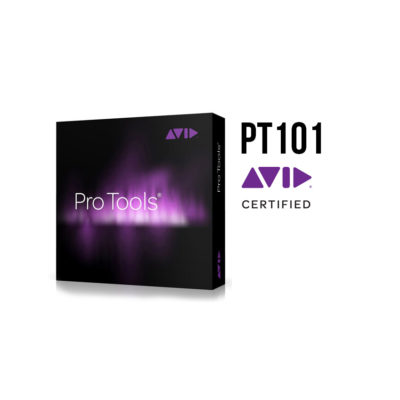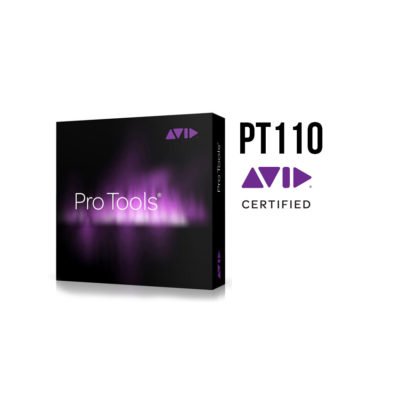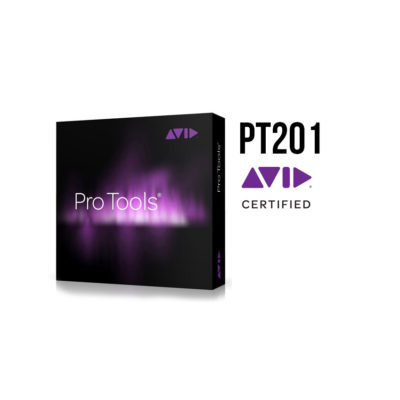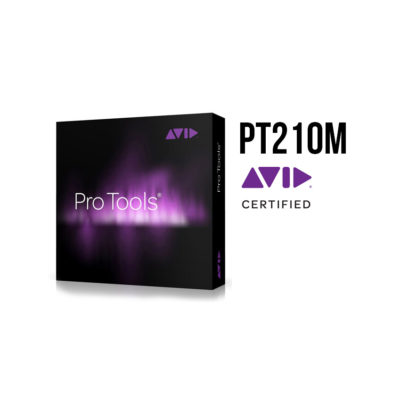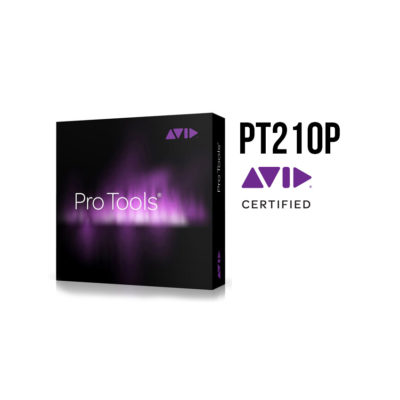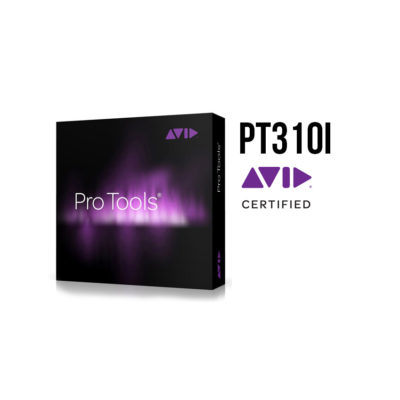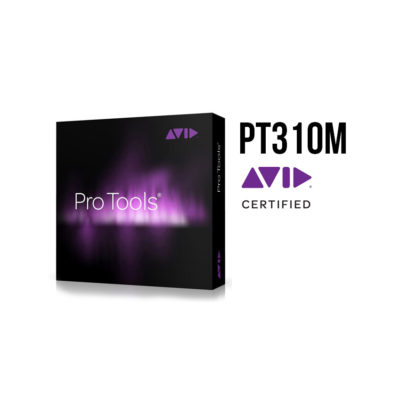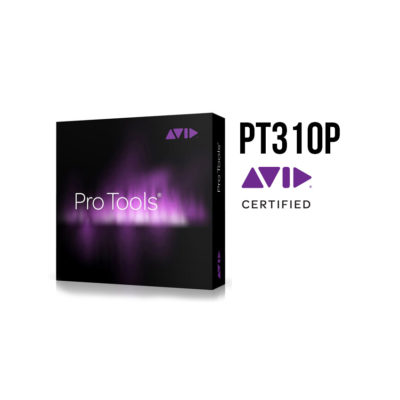Metalworks Institute is the AVID Certified Learning Partner for Pro Tools Certifications in Ontario. Students registered in any of our full-time Campus Diploma Programs can choose to write their Pro Tools Certificate exams (PT101 & PT110) during their programs at no extra cost. Anyone interested in Pro Tools certifications can register for any AVID Certified Training Program as a stand-alone course. Contact us for dates and details.
Showing all 10 results
-
Pro Tools 101: Introduction to Pro Tools covers basic Pro Tools principles, giving you everything you need to complete a Pro Tools project from initial set up to final mixdown. This course focuses on Pro Tools software and covers a multitude of new functions and feature enhancements. Whether your project involves the recording of live instruments, MIDI sequencing of software synthesizers, or audio editing or region looping, this course will give you the basic skills to succeed.
Prerequisites: Basic computer skills and some audio recording knowledge, such as a basic understanding of recording techniques, processes, and equipment. 2 days (16-20 hours)Pro Tools 101: Introduction to Pro Tools
$995.00 Contact to Register -
Pro Tools 110: Essentials of Pro Tools provides a more detailed look at the Pro Tools system. This course covers all the key concepts and skills needed to operate a Pro Tools LE system. The course provides the foundation for the later 200-series Pro Tools Music Production and Post Production courses.
Prerequisites: Basic computer skills, some audio recording knowledge, and basic Pro Tools familiarity. Pro Tools 101: Introduction to Pro Tools is intended as a prerequisite for taking the 110 course. Passing the 101 exam is required before taking the 110 exam. 2 days (16-20 hours)Pro Tools 110: Essentials of Pro Tools
$1,145.00 Contact to Register -
Pro Tools 201: Pro Tools Production Essentials covers the core concepts and skills needed to operate a AVID Pro Tools|HD system in a professional studio environment.
Prerequisites: Pro Tools 101: Introduction to Pro Tools, Pro Tools 110: Essentials of Pro Tools 2 days (16-20 hours)Pro Tools 201: Pro Tools Production Essentials
$1,725.00 Contact to Register -
Pro Tools 210M: Music Production Techniques covers techniques for working with Pro Tools systems in a professional music production environment. Concepts and skills learned in 101, 110, and 201 are reinforced with practical music-specific examples.
Prerequisites: Pro Tools 101: Introduction to Pro Tools
Pro Tools 110: Essentials of Pro Tools
Pro Tools 201: Pro Tools Production Essentials
Access to certification exams require that previous exams have been passed. 3 days (24-30 hours)Pro Tools 210M: Music Production Techniques
$1,725.00 Contact to Register -
Pro Tools 210P: Post Production Techniques covers techniques for working with Pro Tools in a professional post production environment. Concepts and skills learned in 101, 110, and 201 are reinforced with practical post-specific examples.
Prerequisites: Pro Tools 101: Introduction to Pro Tools
Pro Tools 110: Essentials of Pro Tools
Pro Tools 201: Pro Tools Production Essentials.
Access to certification exams require that previous exams have been passed. 3 days (24-30 hours)Pro Tools 210P: Post Production Techniques
$1,725.00 Contact to Register -
Pro Tools 310I: Advanced ICON Mixing Techniques focuses on advanced ICON mixing techniques in both music and post-production environments. This course provides comprehensive, hands-on D-Control training, and is offered in several different training options, including expert-level certification. To attain expert-level ICON Mixer certification, you must complete the 3-day ICON training course and pass the optional hands-on certification exam offered at AVID headquarter locations and AVID Training Partner schools.
1-Day ICON Overview 2-Day Advanced ICON Training 3-Day Comprehensive ICON Training Package Optional ½-Day “Hands-On” Certification Exam
Prerequisites: PT101 Pro Tools Fundamentals I
PT110 Pro Tools Fundamentals II
PT201 Pro Tools Production I
PT205 Worksurface Guide
ICON D-Control (certification) or D-Command (course completion) 3 days (24-30 hours)Pro Tools 310I: Advanced Icon Mixing Techniques
$1,995.00 Contact to Register -
Pro Tools 310M: This course focuses on the advanced operation of a Pro Tools | Ultimate system with HD-series hardware in a professional music production environment. It offers technical insights into both Pro Tools | Ultimate software and Pro Tools | HD-series hardware.
Prerequisites: PT101 Pro Tools Fundamentals I, PT110 Pro Tools Fundamentals II, PT201 Pro Tools Production I, PT210M Pro Tools Production II (Music Production) 3 days (24-30 hours)Pro Tools 310M: Advanced Music Production Techniques
$1,995.00 Contact to Register -
Pro Tools 310P: Advanced Post Production Techniques focuses on the advanced operation of Pro Tools in a professional post production environment. This course offers technical insights into both Pro Tools hardware and software.
Prerequisites: Pro Tools 101: Introduction to Pro Tools
Pro Tools 110: Essentials of Pro Tools
Pro Tools 201: Pro Tools Production Essentials
Pro Tools 210P: Pro Tools Post Production Techniques.
Prior to taking the Pro Tools Post Expert certification exam, students must have successfully completed the above 200-series courses and acquired Pro Tools Post Operator certification 3 days (24-30 hours)Pro Tools 310P: Advanced Post Production Techniques
$1,995.00 Contact to Register -
Pro Tools 110V: This course focuses on the essential skills required to operate a VENUE system in a live sound environment. Coverage includes system operation using both the VENUE D-Show software and a VENUE control surface. Advanced students and working professionals may want to combine this course with VENUE 210V. This course is designed for live sound students and engineers with limited experience using a VENUE system.
Prerequisites: Basic knowledge of live sound principles
Pro Tools 101: Introduction to Pro Tools (recommended)
Pro Tools 110: Essentials of Pro Tools (recommended) 2 days (16-24 hours)Venue 110V: Live Sound Production I
$1,495.00 Contact to Register -
Pro Tools 210V: This course focuses on the core skills required to operate a VENUE system in a professional live sound environment. It provides comprehensive, hands-on training on a VENUE D-Show or Profile control surface and covers system hardware and software configuration. This course is designed for advanced students and working professionals (live sound engineers) who have fundamental knowledge and experience using a VENUE system.
Prerequisites: Completion of the following courses is required prior to beginning this course: Pro Tools 101: Introduction to Pro Tools (recommended), Pro Tools 110: Pro Tools Production I (recommended), VENUE 110V: Live Sound Production I 2 days (16-24 hours)Venue 210V: Live Sound Production II
$1,725.00 Contact to Register