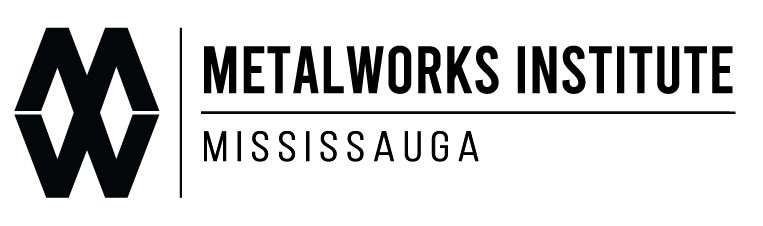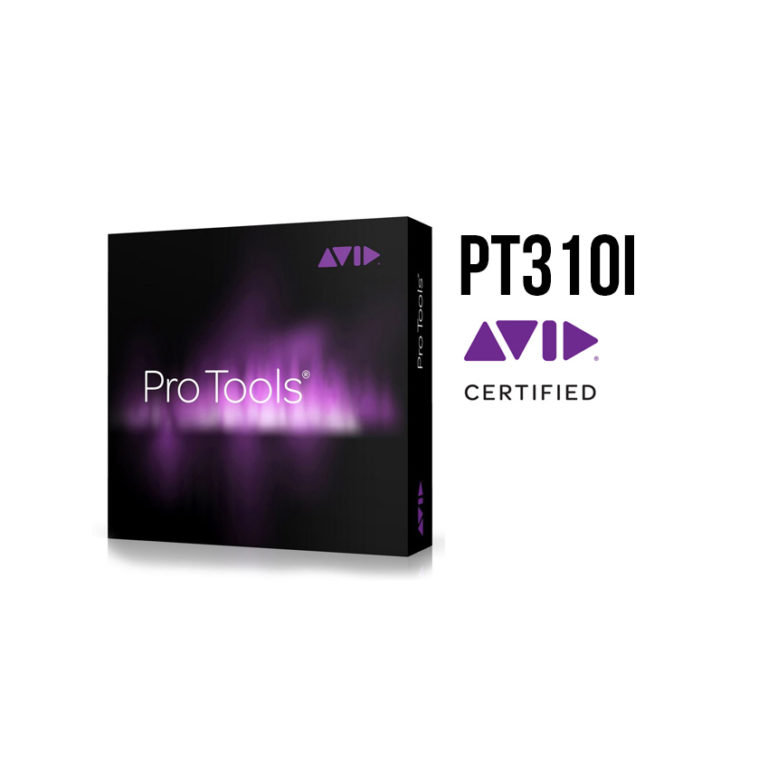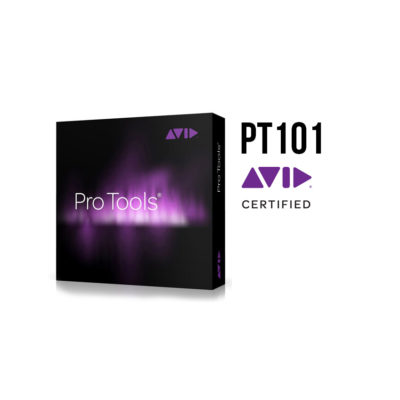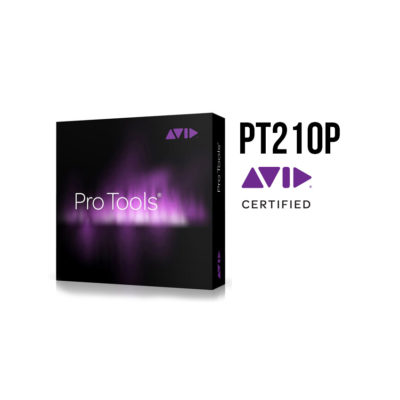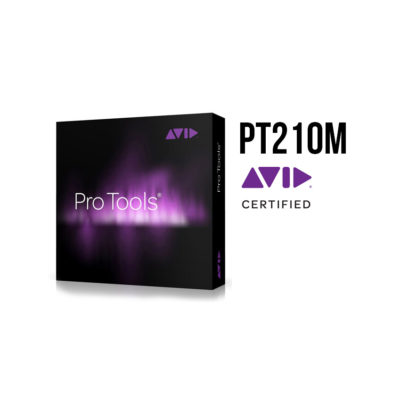Pro Tools 310I: Advanced Icon Mixing Techniques
$1,995.00
Pro Tools 310I: Advanced ICON Mixing Techniques focuses on advanced ICON mixing techniques in both music and post-production environments. This course provides comprehensive, hands-on D-Control training, and is offered in several different training options, including expert-level certification. To attain expert-level ICON Mixer certification, you must complete the 3-day ICON training course and pass the optional hands-on certification exam offered at AVID headquarter locations and AVID Training Partner schools.
1-Day ICON Overview 2-Day Advanced ICON Training 3-Day Comprehensive ICON Training Package Optional ½-Day “Hands-On” Certification Exam
Hours: 3 days (24-30 hours)
Prerequisities
PT101 Pro Tools Fundamentals I
PT110 Pro Tools Fundamentals II
PT201 Pro Tools Production I
PT205 Worksurface Guide
ICON D-Control (certification) or D-Command (course completion)
Training
There are currently no scheduled dates for this course.
For a list of upcoming training sessions please contact:
proschool@metalworksinstitute.com
Topics Include: